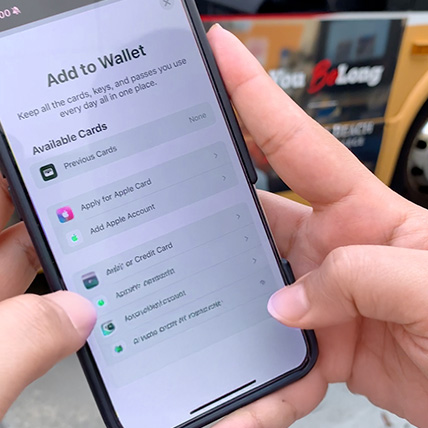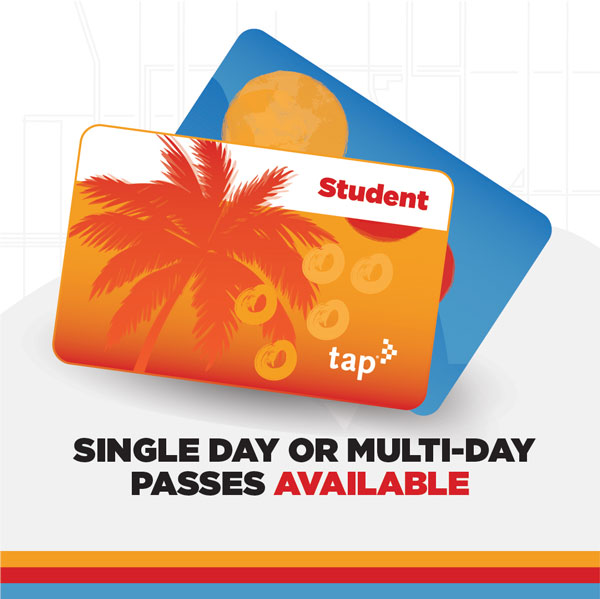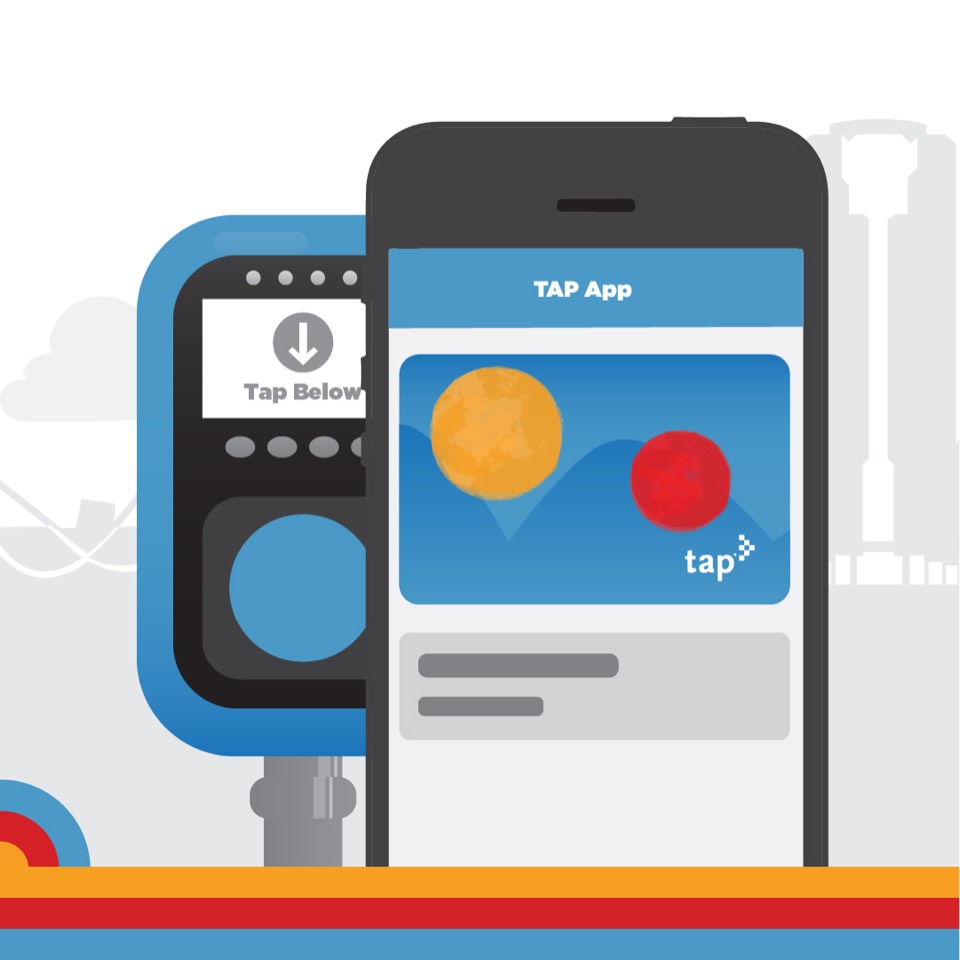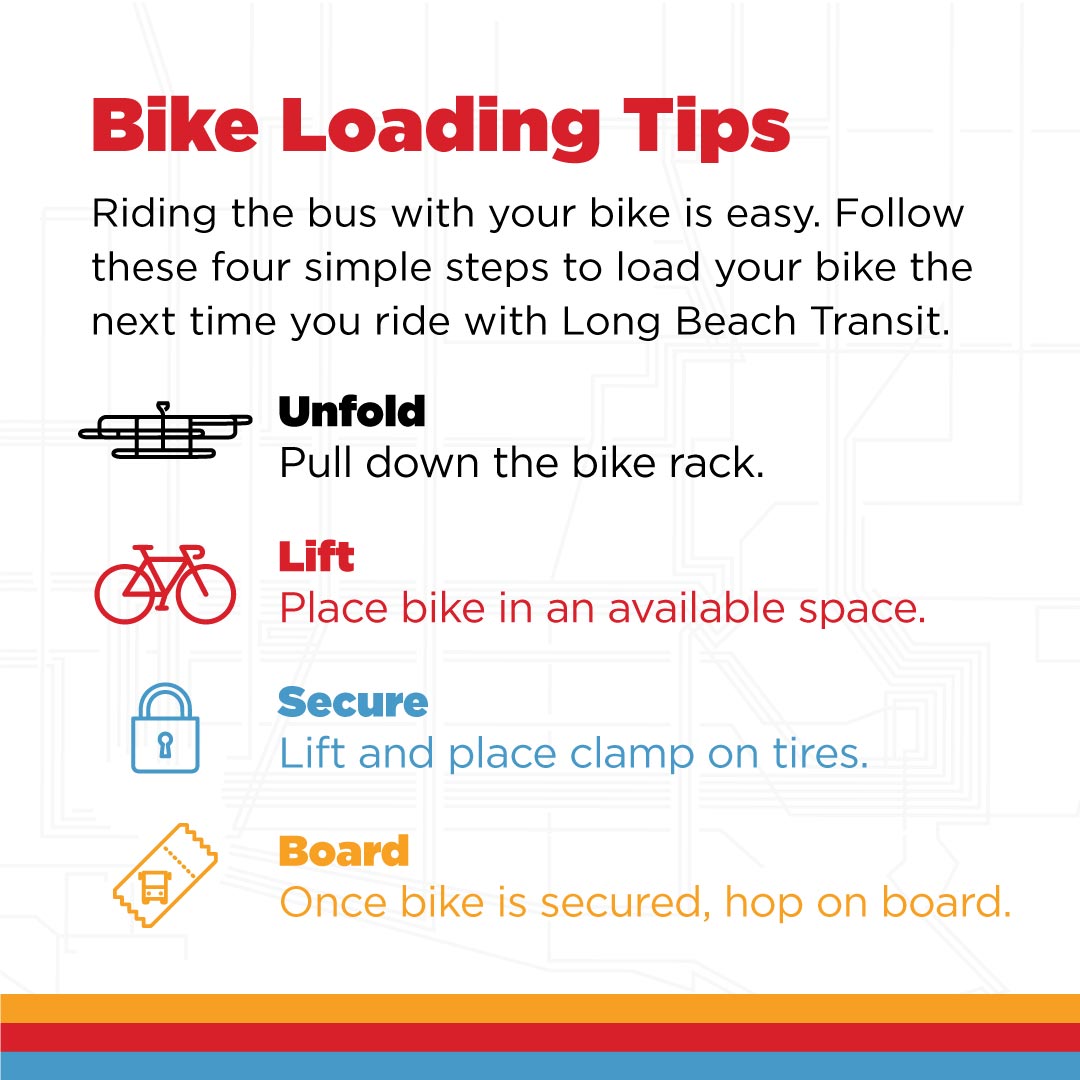How to Ride the Bus with LBT!
It’s easy to get rolling with this handy how-to guide.
How to Board
& Exit the Bus
Your TAP Card
How to Hail the Bus
- Arrive at your bus stop 5 to 10 minutes early.
- Stay safe by not standing too close to the curb.
- Try to stay near the bus sign when the bus is approaching.
- A quick wave helps tell the bus operator you’re waiting.
- Approach the bus once it has fully stopped.
- Don’t run after a bus driving away from the stop.
How to Hail the Bus at Night
- When walking towards your stop, face oncoming traffic.
- Wear light-colored, bright, or reflective clothing.
- Stand up as the bus approaches your stop.
- Use your cellphone or a light to signal the bus operator.
How to Bus with Strollers & Carts
- Easily board using the ramp at the front of the bus.
- Remove babies and children from strollers before the bus moves. Children 0-4 years old ride for free!
- Fold your stroller so there’s enough space for other customers.
- Make sure your stroller or cart is in a secure area—only the bus should be rolling.
- When you arrive, use the same ramp to safety disembark.
How to Plan Your Bus Trip
- Before your trip, head to to ridelbt.com on your phone or desktop.
- The first thing you’ll see is our Google Maps trip planner.
- Type in where you are and where you’re going.
- Then pick from a list of route options.
- If you’re planning to leave later, no problem!
- You can also choose the fastest route, ones with less walking, and more.
How to Bus with Your Bike
- When the bus arrives, tell the operator you’re loading your bike.
- As you approach your stop, let them know you’ll be unloading it.
- Always approach the bike rack from the curb side of the street.
- To load your bike, squeeze the handle and lower the rack.
- Set your bike in an available space.
- Pull out the hook and clamp it over the front tire.
- Hop on the bus and roll out!
How to Board & Exit the Bus
- Let wheelchairs and strollers board first.
- As you approach your stop, let them know you’ll be unloading it.
- While boarding, hold the handrail to prevent a fall.
- Pay your fare with a TAP Card, TAP App, or exact cash.
- Check you have all your belongings before you exit.
- Use the rear door exit when you reach your stop (unless the ramp is needed for wheelchairs and strollers).
- Doors should open automatically—if not, press the yellow strip.
- Stay clear of doors to avoid an accidental smack.
How to Get Your TAP Card
- Get your TAP card 5 different ways to make riding easy.
- Visit our Transit & Visitor Information Center for in-person help.
- Stop by any TAP retail location throughout the area.
- Go online to taptogo.net anytime, day or night.
- Call the TAP customer service line at 866-827-8646.
- Download the TAP App for the easiest option of all.
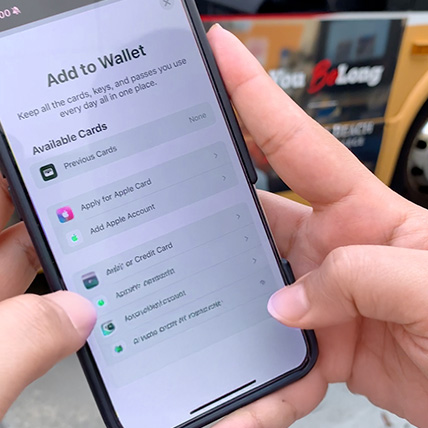
How to Load Fare Using the TAP App
- Head to your phone’s wallet to get started.
- Tap the + button to add a new card.
- Select the Transit Card button from the options.
- Type in “TAP” for the greater Los Angeles area.
- Load up your card with bus fare and you’re ready to roll.
- Keep your card stored safely in your phone’s wallet for easy access.